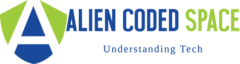In today’s digital world, our lives are deeply intertwined with technology. From smartphones and computers to smart home devices, we rely on software to keep everything running smoothly. But have you ever wondered why those constant software update notifications are so important? Keeping your software up-to-date is not just about getting the latest features. It’s crucial for protecting your data and ensuring your devices function safely. In this article, we’ll explore why regular software updates matter and how they help keep your data secure.
Why Regular Software Updates Matter
Software updates often seem like a hassle, but they play a key role in maintaining your device’s security and performance. Here’s why keeping your software up-to-date is so important:
1. Patch Security Vulnerabilities
One of the primary reasons for software updates is to fix security vulnerabilities. Hackers are constantly looking for weaknesses in software that they can exploit. When developers discover these vulnerabilities, they release patches to address them. If you don’t update your software, you’re leaving your system open to potential attacks. In 2021, several critical vulnerabilities were discovered in popular software programs, including those used for web browsing and email. Many of these vulnerabilities were exploited by attackers to gain unauthorized access to systems. Regular updates ensure that you’re protected against such threats.
2. Improve System Performance
Updates often include improvements that enhance your device’s performance. This can include bug fixes, speed enhancements, and optimizations that help your software run more efficiently. By installing these updates, you ensure that your device operates smoothly and effectively. A software update might fix a bug that caused your computer to crash frequently, improving stability and reducing downtime.
3. Add New Features
While security and performance are the primary reasons for updates, they also introduce new features and functionalities. These updates can improve your user experience by offering new tools, enhanced interfaces, or better integration with other services. An update to a photo editing app might introduce new filters and editing options, enhancing your creative possibilities.
4. Enhance Compatibility
Software updates can also ensure compatibility with other systems and applications. As technology evolves, new standards and protocols emerge. Updates help your software stay compatible with these changes, preventing issues with other programs and services you use. An update might improve compatibility with the latest version of your operating system, ensuring that all your applications work seamlessly together.
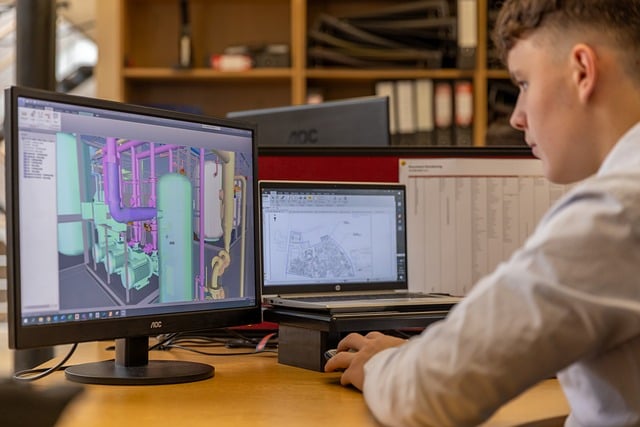
How to Keep Your Software Updated
Staying on top of software updates can seem like a daunting task, but it’s relatively simple with a few best practices:
1. Enable Automatic Updates
Most devices and applications offer an option to enable automatic updates. This means that your software will be updated as soon as a new version is available without you having to do anything. It’s a convenient way to ensure you’re always protected.
2. Regularly Check for Updates
Even with automatic updates boosted, it’s a good idea to periodically check for updates manually. Sometimes, updates might require your attention or action to install. Regularly checking for updates helps ensure you don’t miss important patches.
3. Update All Devices and Applications
Don’t just focus on your computer or smartphone. Make sure to update all your devices and applications. This includes tablets, smart home devices, and any other connected technology you use. Each device has its own set of updates, and keeping everything current is crucial for overall security.
In Conclusion
Regular software updates are a vital aspect of maintaining the security, performance, and functionality of your devices. By keeping your software current, you protect your data from potential threats, improve system performance, enjoy new features, and ensure compatibility with evolving technology. So, the next time you see that update notification, remember that it’s not just a prompt. It’s a crucial step in safeguarding your digital life. Stay updated, stay secure, and enjoy the benefits of a well-maintained system.