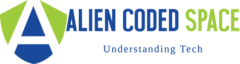The x3daudio1_7.dll is common in windows computers. If you use DirectX software collection, you are likely to experience this issue at some point. It is impossible to play games with windows when you have this issue. The truth is that almost all versions of windows can experience the x3daudio1_7.dll, and it does not matter whether you have the latest version available.
You are likely to see an error when starting a game on the Windows platform. Fortunately, there are several ways to solve the problem fast without any computer technician experience. here are some tips on solving x3daudio1_7.dll error:
Restart your Computer
The simplest way to solve any software problem is by doing a restart. Solving x3daudio1_7.dll error is also possible by restart your computer. This might help the software to reinstall automatically and solve the problem. If there is nothing serious going on with your computer, you will likely solve this error without downloading anything or installing any software.
Get the Latest Version of DirectX
Getting the latest version of DirectX might help solve the x3daudio1_7.dll error. Most of the time, the error might occur when your version is outdated. Before you do the installation, it is advisable to check your version number to get the correct one. You can use DirectX in all the latest window programs, including vista and XP. Looking at the version number will help you avoid the inconvenience of downloading the wrong version that might not be compatible.
Uninstall and Reinstall Gaming Software
If you have a gaming software on your computer, it might be causing the error. The easiest way to solve it is to uninstall the software from your computer. after that, you can install it back, and you might have solved the issue at the end of the day. This might be a long process, but it will definitely solve the error.
Update your Drivers
Updating your drivers might be the best way to do if you want to solve the error. If you have not updated your gaming drivers for a long time, there are chances that they are outdated. The error might be due to the incompatibility with outdated drivers.

Computer Needs Repair
If you are experiencing error problems even after doing everything, there might be a slight chance that your computer needs repair. There must be something in the hardware that is causing the problem. You might want to take your computer to a technician so that they can check it.…