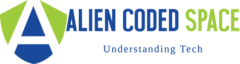When using a Windows computer, you may come across system problems. During the investigation, you may think that rundll32.exe process is to blame. That is because it shows up several times in the Windows Task Manager. Also, it may consume a lot of resources that it slows your computer.
You may be surprised to find that rundll32.exe is not to blame and should not be disabled or uninstalled. You should note that it is an important Windows process. If you disable it, the computer system may become unstable. Rather, it is possible to pinpoint processes that are masquerading or hijacking as rundll32.exe and uninstall or disable them.
Step One
Start by running anti-spyware and anti-virus programs on the computer. You can follow the software manufacturer’s instructions for performing a full system scan. It is advisable to do the scans in the Windows Safe Mode and then reboot your computer when done.
Step 2
It is advisable to check instability or errors in the system. Ideally, if the computer runs smoothly, you may have eradicated the problem that was compromising your rundll32.exe.
Step 3
It is advisable to check for rundll32.exe file that is legitimate. However, if the problem continues to persist, then you ought to pinpoint the programs or viruses that are hiding as rundll32. You should note that the genuine file is located in Windows system 32 folders.
Step Four
If you find fake rundll32.exe, then you need to delete it. However, you need to be careful and avoid deleting the genuine file. After deleting the files, you should empty the recycle bin.
Step Five
 You need to restart your computer. If you were careful, you should have deleted the malicious version of runll32.exe. After this, your computer can run smoothly. However, if you made a mistake and deleted the file by mistake, you should copy the backup version and install it. Remember to rename it accordingly.
You need to restart your computer. If you were careful, you should have deleted the malicious version of runll32.exe. After this, your computer can run smoothly. However, if you made a mistake and deleted the file by mistake, you should copy the backup version and install it. Remember to rename it accordingly.
You should note that rundll32.exe is just a messenger. Unfortunately, it is abused by nasty software applications that send rundll32.exe error messages. If you are using the latest Windows operating systems, you may be surprised to find that there are no software applications that use it. That is because it is old technology.
The main issue with rundll32.exe is that it is used to run malware and viruses. Therefore, there is a need to review it on a regular basis and discover any issues.…